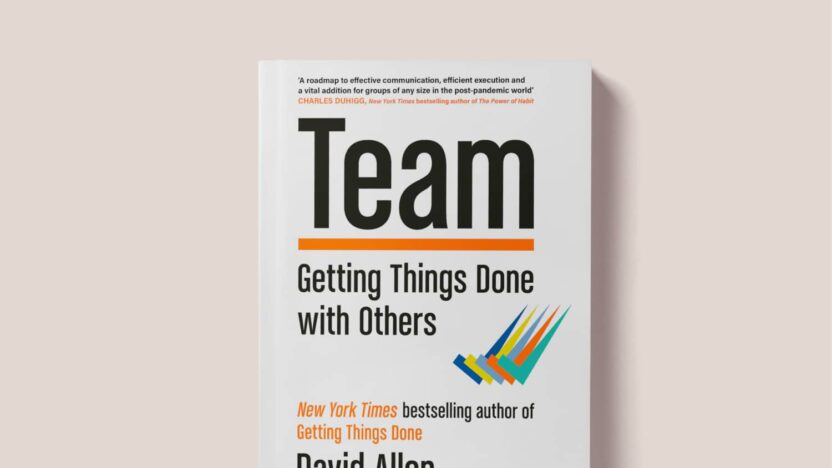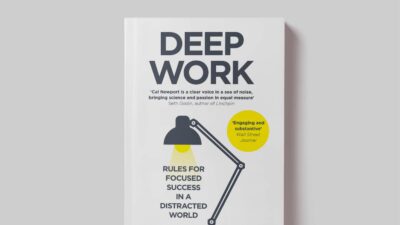Life gets busy fast. Your task list grows longer each day. Tasks pile up on your desk, your phone won’t stop buzzing. It feels like there’s too much to handle. Many of us need better productivity tips when this happens.
But here’s the good news! You can fix this mess with advanced productivity methods that really work. You don’t need fancy tools or hard rules. These 17 tips help you gain complete control of tasks. They got more done and felt less stress. You can do this too! Start with one tip you like. Try it for a week. When it feels easy, try another. Soon, you’ll feel in control of your day.
- About 'Getting Things Done'
- 1. The Two-Minute Rule
- 2. The Weekly Check
- 3. The Project List Manager
- 4. The Next Action Method
- 5. The Context Categories
- 6. The 'Waiting For' List
- 7. The Energy Level Matching
- 8. The Tickler File
- 9. The Area of Focus Review
- 10. The Mind Sweep Process
- 11. The Project Planning Method
- 12. The Decision-Making Matrix
- 13. The Reference System
- 14. The Habit Stack
- 15. The Time Blocking System
- 16. The Outcome Visualization
- Key Takeaways
- Conclusion
About ‘Getting Things Done’
Getting Things Done is a book by David Allen that fixes this problem. His big idea is simple: Instead of trying to remember everything, you write it down and sort it out.
The book shows you how to:
- Catch all your tasks and ideas
- Sort them into clear steps
- Put them where you’ll see them at the right time
- Pick what to do next
- Get your work done with less stress
The best part? You don’t need fancy tools. A pen and paper work just fine. Anyone can use this way of working – at home, at school, or at work.
When everything is in its place, you can work better. Your mind stays clear. You feel calm.That’s what this book helps you do – keep a clean, clear mind so you can focus on doing good work. In this summary of Getting Things Done, you’ll learn simple ways to make this work in your life.
1. The Two-Minute Rule
When you come across a task that takes less than two minutes, do it immediately instead of putting it off. This simple yet powerful rule prevents small tasks from piling up and cluttering your system. For instance, if you receive an email that requires a quick response, handle it right away instead of adding it to your task list. Quick tasks like filing a document, making a brief phone call, or updating your calendar should be done on the spot.
This approach keeps your task list focused on more significant items and gives you a sense of immediate accomplishment.
2. The Weekly Check
Regular reviews are essential for maintaining control of your workflow. Set aside 30-60 minutes every week, preferably on Friday afternoon or Sunday evening, to review your entire system. During this time, process all your inboxes, update project lists, and plan for the upcoming week.
The weekly review helps you start each week with clarity and confidence. Think of it as your productivity reset button – it catches loose ends, identifies stuck projects, and ensures all your commitments are properly tracked.
Pick one time each week to look at all your work. Take 30 minutes to:
- Look at what you got done
- Plan next week’s tasks
- Clean up your email
- Check if you missed anything
This weekly check helps you start each week ready to work. You won’t forget important tasks.
3. The Project List Manager
Maintain a master list of all your active projects in one place. Remember, projects are outcomes that require multiple steps to complete. A project could be anything from “Plan family vacation” to “Launch new product feature.”
For each project, clearly define the desired outcome and identify the next physical action needed. Review this list weekly to ensure each project is moving forward. This system prevents projects from stalling and helps you maintain momentum on all your important initiatives.
4. The Next Action Method
Transform vague tasks into specific, actionable steps by always identifying the very next physical action needed. Instead of writing “Start exercise routine,” break it down into “Research three local gyms” or “Call Planet Fitness about membership options.” This clarity eliminates decision paralysis and makes starting tasks easier. The key is to be extremely specific – the next action should be so clear that you don’t need to think about what it means when you see it later.
5. The Context Categories
Organize tasks based on the context or resources needed to complete them. Contexts can include : computer, phone, home, errands, or meetings. This system helps you batch similar tasks together and work more efficiently.
For example, when you’re at the store, you can quickly check your errands list to see all tasks that need to be done while you’re out. This prevents repeated trips and helps you make the most of your current location and available tools.
6. The ‘Waiting For’ List
Create a dedicated “Waiting For” list to track items that require input or action from others. Include the item, the person responsible, and the date you delegated it. Review this list at least weekly to identify items that need follow-up. This system prevents things from falling through the cracks and helps you maintain appropriate pressure on delegated tasks. It’s particularly useful for managing team projects and maintaining accountability.
7. The Energy Level Matching
Align your tasks with your natural energy patterns throughout the day. Most people have peak energy in the morning, so schedule your most challenging work then.
Save routine tasks like email and organization for lower-energy periods. Pay attention to your personal rhythms and create a task schedule that matches them. This maximizes your productivity by ensuring you tackle the right type of work at the right time.
8. The Tickler File
Set up a system for managing future tasks and reminders using 43 folders – 31 for days of the month and 12 for months of the year. Place items in the appropriate folder based on when you need to see them again.
Each morning, check that day’s folder and move items from the current month into the appropriate day folders. This keeps your current task list focused while ensuring nothing gets forgotten.
9. The Area of Focus Review
Take time monthly to evaluate major life areas including career, health, relationships, finances, and personal growth. For each area, assess what’s working, what needs attention, and what specific projects or actions could improve things.
This high-level review ensures your daily tasks align with your broader life goals. It helps prevent the common trap of being busy with urgent tasks while neglecting important life areas.
10. The Mind Sweep Process
Schedule regular “brain dumps” to capture everything occupying your mental space. Set aside 30 minutes to write down every task, idea, project, or concern on your mind – big or small, personal or professional.
Don’t filter or organize during this process; just get it all out. Afterward, process these items into your organization system. This mental clearing reduces stress and ensures nothing important gets lost in the shuffle.
11. The Project Planning Method
Break big projects into small, easy steps. First, picture what you want to achieve. Then, list all the steps you need to take. Put these steps in order, from first to last. Pick dates for getting key parts done. Most of all, know the next step you need to take. This simple way of planning helps you stay on track without feeling stuck.
12. The Decision-Making Matrix
Evaluate tasks using a comprehensive matrix that considers urgency, importance, required time, dependencies, and potential impact. When faced with multiple options, score each criterion from 1-5 and calculate a total priority score.
This systematic approach removes the guesswork from prioritization and ensures you’re working on what truly matters most. It’s especially useful when dealing with competing demands from different stakeholders.
13. The Reference System
Develop a reliable system for storing and accessing reference materials, whether digital or physical. Create clear categories and use consistent naming conventions for files and folders.
Set up a “to read” collection for articles and resources you want to review later. The key is making information retrievable within 60 seconds when needed. A well-organized reference system eliminates time wasted searching for information and reduces mental clutter.
14. The Habit Stack
Build new productive habits by connecting them to existing routines, a process known as habit stacking. Identify current daily habits and use them as triggers for new behaviors.
For example, “After pouring my morning coffee, I will review my three most important tasks for the day.” This method leverages existing neural pathways to establish new habits more easily. Start small and gradually build more complex stacks.
15. The Time Blocking System
Structure your day using specific time blocks for different types of work. Dedicate 2-3 hour “focus blocks” to important projects, 1-hour “admin blocks” to routine tasks, and “buffer blocks” for unexpected items. Color-code your calendar by activity type for easy visualization. This system prevents constant task-switching and creates the deep focus needed for meaningful work. Always include buffer time for transitions and unexpected issues.
16. The Outcome Visualization
Before starting any significant project, take time to clearly visualize what success looks like in specific, measurable terms. Imagine the end result in detail – what will be different? What will you see, hear, or measure? Identify potential obstacles and required resources. This mental rehearsal primes your brain for success and helps spot potential issues before they arise. It also maintains motivation by keeping the end goal vivid and compelling.
The Regular Reset
Implement a system reset routine:
- Daily (5 minutes at day’s end)
- Weekly (30 minutes for review)
- Monthly (1 hour for big-picture planning)
- Quarterly (2-3 hours for strategic review)
These regular resets keep your productivity system running smoothly.
Key Takeaways
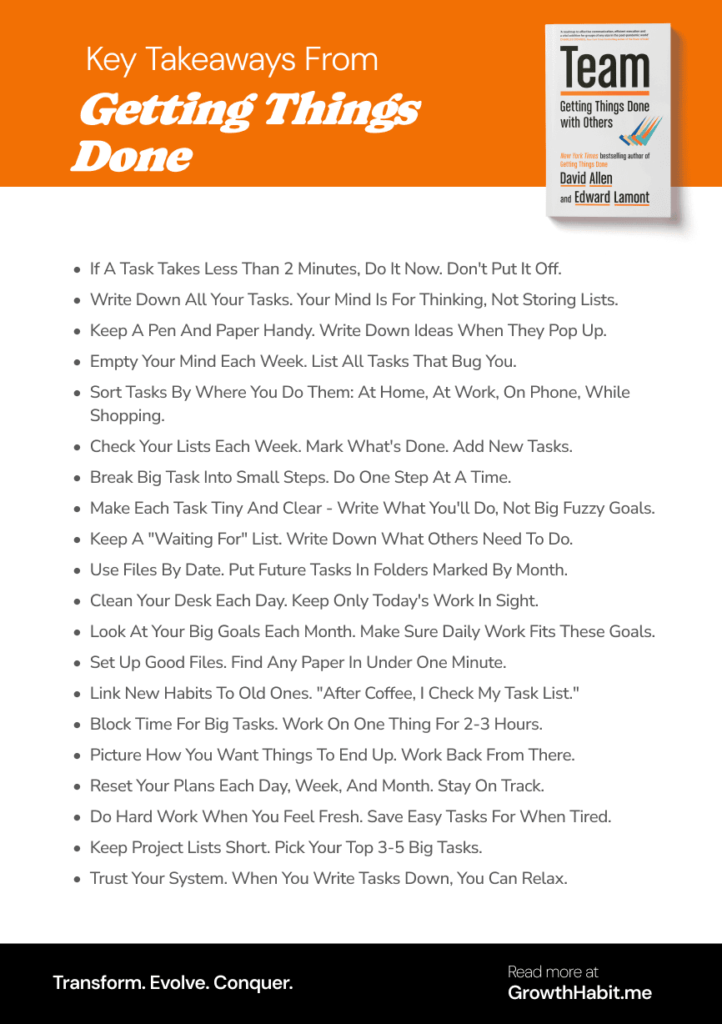
- Capture everything: Don’t rely on memory; write down all tasks and ideas.
- Create clear next actions: Transform vague ideas into specific, doable tasks.
- Review regularly: Weekly reviews maintain system effectiveness.
- Use contexts: Organize tasks based on when and where you can complete them.
- Match energy to tasks: Align difficult work with your peak energy times.
- Plan projects thoroughly: Break down complex projects into manageable steps.
- Maintain flexibility: Adjust your system as needed to match your workflow.
Conclusion
Using these Getting Things Done systems helps you work smarter. You don’t need to use all 17 tips at once. Start small. Pick one that sounds easy. Try it for a week.
With this Summary of Getting Things Done, your path to complete control starts with one small step. When you feel good with one tip, add another. Keep going! Soon you’ll handle tasks better. You’ll feel less stress. You’ll get more done.
Want to start? Pick your first tip now. Try it today. Come back next week to learn one more. With time, you’ll work better and feel great about what you get done each day.